Online store owners often face one common challenge: cart abandonment. Many visitors add items to their shopping carts but leave the site without making a purchase. In fact, statistics show that nearly seven out of ten shoppers abandon their carts. These missed opportunities can impact your revenue significantly. But here’s the good news: with the right recovery plugin, you can win these customers back. One such solution is the OpenCart Abandoned Cart Extension by Knowband. It offers an automated and user-friendly way to recover lost sales and engage customers smartly.

What is Knowband’s OpenCart Abandoned Cart Extension?
The OpenCart Abandoned Cart Extension is a smart plugin that helps store owners track abandoned carts, send follow-up emails, and recover lost revenue. Designed with simplicity and flexibility in mind, this OpenCart Abandoned Cart extension enables online sellers to bring back customers who left without checking out.
What makes this OpenCart Abandoned Cart Extension even better is that it doesn’t just send reminder emails. It lets you offer discounts, tracks recovered carts, provides detailed analytics, and helps you understand why users might be leaving. With it, you can easily set up timely email notifications, personalize your messages, and even test everything before it goes live.
Let’s explore how the features work and how they help reduce abandonment.
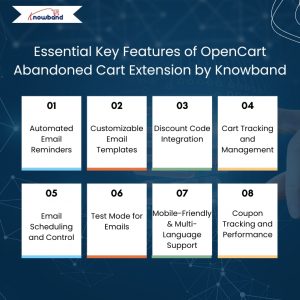
Essential Key Features of OpenCart Abandoned Cart Extension by Knowband
1. Automated Email Reminders
One of the biggest advantages of this OpenCart Abandoned Cart extension is its automatic email reminder. After a customer abandons their cart, the system waits for a preset time and then sends automated emails. You can choose how soon the emails are sent—after 1 hour, 24 hours, or even 3 days and more
Moreover, you can create multiple follow-up sequences. For instance, the first email could just be a friendly reminder, the second one could include a discount, and the third could express urgency. This increases the chance of recovery step by step.
2. Customizable Email Templates
Email personalization is essential to grab the attention of users. That’s why the OpenCart Abandoned Cart Plugin comes with customizable templates. You can create different versions of your reminder emails depending on the timing, user behavior, or type of cart.
For example, if a customer leaves behind high-value items, you can trigger a different email template compared to those with low-value carts. Additionally, the drag-and-drop email editor makes it easy to modify text, subject lines, CTAs, and more.
3. Discount Code Integration
Sometimes, customers abandon carts because of price concerns. The OpenCart Abandoned Cart extension helps you solve this by letting you add automatically generated discount codes in the emails. You can configure these codes with expiry dates, value (percentage or fixed), and usage limits.
This way, you not only encourage users to complete the purchase but also influence them with a discount coupon. Offering limited-time discounts is an effective strategy to increase conversions.
4. Cart Tracking and Management
Another powerful feature is the real-time tracking of abandoned carts. From the backend dashboard, you can view detailed logs that show which customer left what items, when they did so, and how much the cart is worth.
This data helps you segment your users better. For example, you can send different messages to first-time abandoners vs. returning ones. Besides, the dashboard also lets you manually send emails to specific customers if needed.
5. Email Scheduling and Control
You have full control over when and how often emails are sent. Want to send three emails in a week? Done. Want to skip reminders for carts under a certain amount? Also possible.
This flexibility ensures that you don’t annoy your customers but still maintain consistent communication. You can also exclude specific customers or email domains if needed.
6. Test Mode for Emails
Before enabling emails for your customers, it’s a smart idea to test how they look and behave. The OpenCart Abandoned Cart extension has a Test Mode that allows you to simulate the entire email journey. You can verify the subject line, text content, discount code functionality, and responsiveness.
By testing, you make sure that the emails maintain a professional tone and reflect your brand voice.
7. Reports and Analytics
Without tracking, you can’t improve. That’s why the extension includes a detailed analytics panel. You can track the number of emails sent, carts recovered, and revenue generated from recovered carts.
This helps you make data-driven decisions. For instance, if one email template performs better than others, you can double down on that format. If a specific day shows higher conversions, adjust your schedule accordingly.
8. Mobile-Friendly & Multi-Language Support
Today, most people shop on mobile. The OpenCart Abandoned Cart extension ensures that all reminder emails are mobile-responsive, so users can view them clearly on any device. Moreover, the OpenCart Abandoned Cart Plugin supports multiple languages, which means you can communicate effectively with a diverse customer base.
9. Coupon Tracking and Performance
Additionally, every coupon from the OpenCart Abandoned Cart extension can be tracked. You can view how many times each coupon was used, how much revenue it generated, and whether it led to cart recovery.
How to Install and Set Up
Setting up the OpenCart Abandoned Cart Extension is simple:
- Download the Extension: Purchase and download the zip file from Knowband.
- Upload to Server: Upload them to your OpenCart store.
- Install via Admin Panel: Go to Extensions > Abandoned Cart and click Install.
- Configure Settings: Set up your email templates, time delays, and discount options.
The OpenCart Abandoned Cart extension is compatible with most OpenCart themes and versions.
Best Practices for Using the OpenCart Abandoned Cart Extension
To get the best results from this OpenCart Abandoned Cart Extension:
- Use personalized and friendly subject lines.
- Don’t overwhelm customers with too many emails.
- Offer time-limited discounts to create urgency.
- Test multiple email templates and track what works best.
- Keep your checkout process smooth and easy.
Final Thoughts
In conclusion, Knowband’s OpenCart Abandoned Cart Extension is a must-have for any online retailer looking to recover lost sales and improve conversion rates. It saves you time by automating follow-ups, boosts engagement with customizable templates, and provides clear insights into what works and what doesn’t.
Instead of letting potential revenue slip away, this plugin helps you turn hesitation into action. So, if you run an OpenCart store, it’s time to start recovering those abandoned carts—the smart way.
